when i run the updater i got this message…
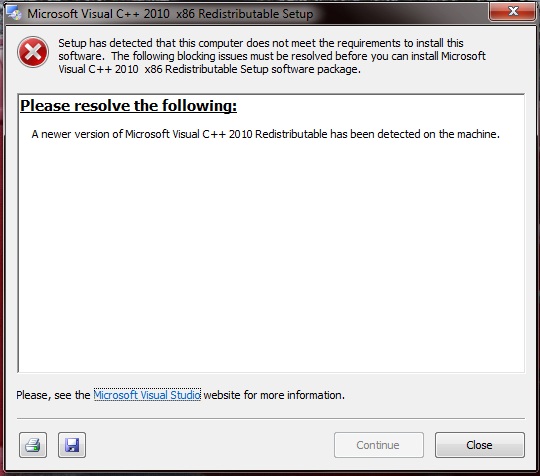
then it’t empty in activated Mods.
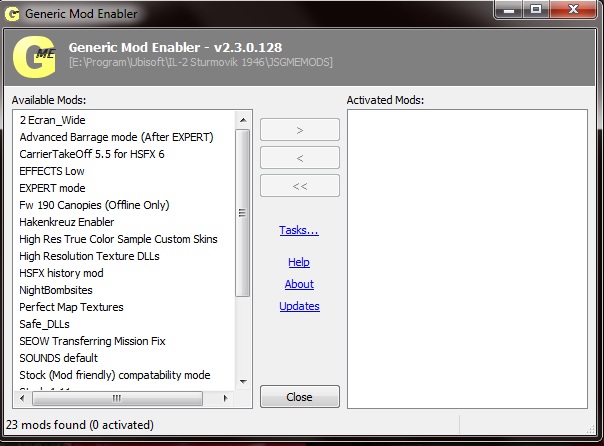
don’t remember what should be activated in there.
when i run the updater i got this message…
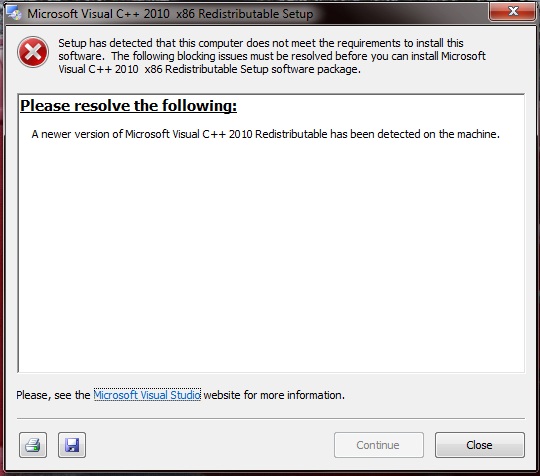
then it’t empty in activated Mods.
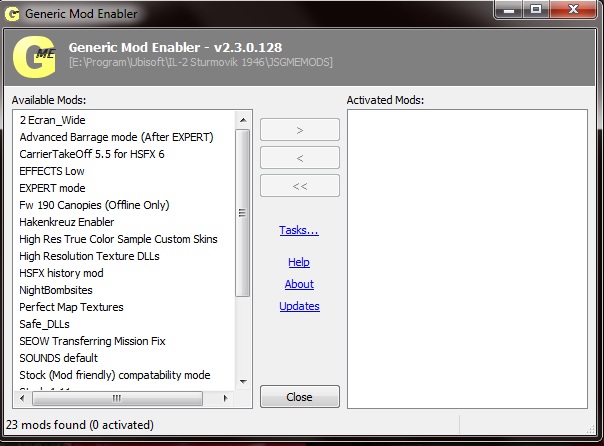
don’t remember what should be activated in there.
Mas, I think activated should be History Mod (HSFX) and Expert Mode.
I fear I can’t say much to the Visual C thing.
I’d propose that you try to join an HSFX game in HL to see whether your installation already works.
Maybe the first message only indicates, that you already have the newest version and it won’t be overwritten.
PS:
Basically I have a copy version of 4.11, that I update to 4.11.1. Then HSFX6 on top of it…
Instructions here:
http://www.242sqn.com/phpBB2/viewtopic.php?t=3179
FAQ concerning HSFX here:
Mas, I just gone through the same process and had the same issues. Then I RTFM!
I’ve bolded the relevant portions:
"HSFX Auto Updater program
This program automatically updates your HSFX installation with the latest files. This is a small C++ program, that when run, checks on the HSFX master
server for a list of HSFX files and their MD-5 checksums and compares them with your IL-2 files. If there is a difference in the MD-5 checksums, the updater
downloads the new files to your computer and copies them to the correct folders and overwrites the old files.
First it runs jsgme and automatically de-activates all active mods, then downloads and installs the new files, then runs jsgme. You then must activate the
mods you want to use. At a minimum you must activate HSFX history.
When you are notified that there is an update available, you must run HSFX_Client_Updater.exe for the personal PC version or
HSFX_Server_Updater.exe for the server version, that are in your IL2 root game folder.
You will need the installation program described below to install this.
Auto Updater installation program
This program installs the Auto Updater. It is a 5.5 Mb. download.
It’s named - HSFX_Auto_Updater.EXE. It’s available at the link below.
https://dl.dropbox.com/u/26976891/HSFX_Auto_Updater.EXE
This program installs the Auto Updater executable onto your PC and updates the .INI file it uses, with the path to your IL-2 game folder. It is crucial
that you install the Auto Updater into your IL-2 game folder, which is the Folder where your il2fb.exe is. It cannot work any where else.
This installer will install either the personal PC version or the On-line Server edition.
[b]Included in the installer is the Microsoft Visual C++ 2010 Redistributable Package (x86). This package needs to be run to install the support files
required by Visual C++. (It is possible that this has already been loaded when you installed another program, in which case you get the message
You will have to add the Auto Updater to your start menu, or create a desktop link to run it in the future.
If you have more than one installation, you must install the Auto Updater in each of the installations."
Like Hia says, you then activate HSFX in JSGME. For a full list of what’s needed in JSGME look in Classics SEOW posts.
Hope that helps. 
WB.
S!
Many thanks Hiaw and Whiskey.
I will sort it out now and i see one problem already. i did not installed the updater in same folder as il2.
will also check Visual issue.