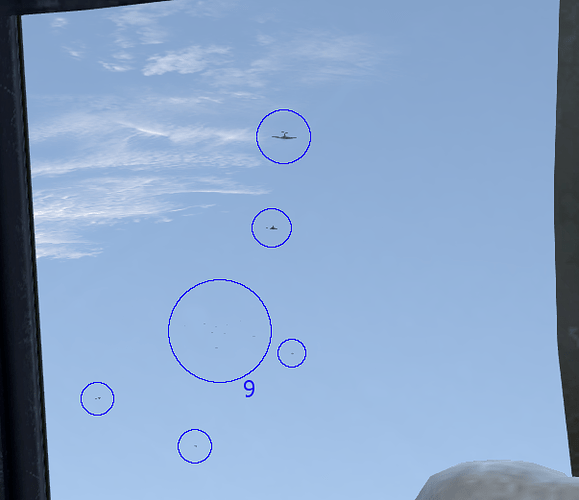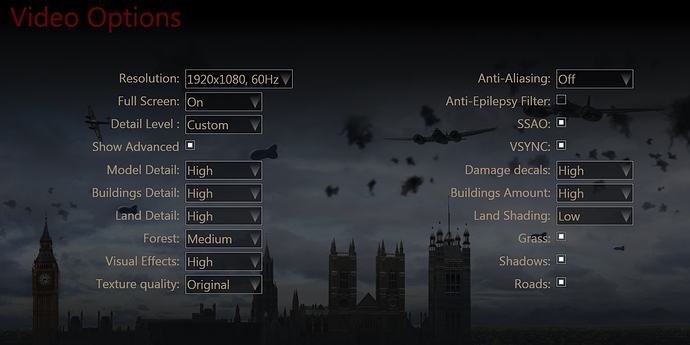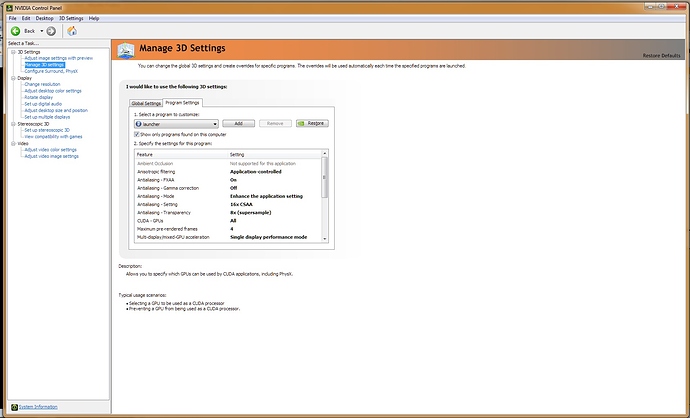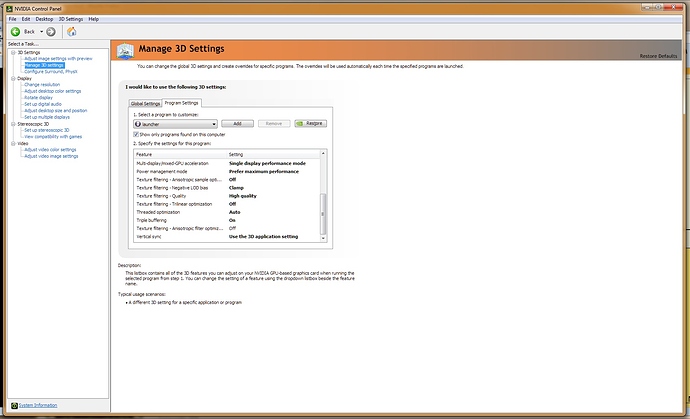This might be old wine in new bottles…but after yesterday when I was unable to anything with my new GTX1080 I decided put some time into researching.
(Facts: standard AOC monitor, using HDMI @59 MHz 1920x1080 with a nvidia GTX1080)
My googling ended up on ATAG reading the thread: “THE MEN WHO STARE AT PIXELS” and reading combining it with some setting from the nvidia control panel AND the conf.ini
EDIT: Sources =>
(THE MEN WHO STARE AT PIXELS -> https://theairtacticalassaultgroup.com/forum/showthread.php?t=13915&highlight=stare)
(nvidia & Conf.ini -> https://theairtacticalassaultgroup.com/forum/showthread.php?t=6534)
and I was able to see all the pixels on the test picture.
Conf.ini settings
[core]
RandSeed = 0
TexQual=3
TexFlags.PolygonStipple=0
Shadows=1
SpecularLight=2
DiffuseLight=2
DynamicalLights=1
MeshDetail=2
LandShading=0
LandDetails=2
Sky=3
Forest=2
VisibilityDistance=8
LandGeom=2
DrawCollisions=1
Water=-1
Effects=2
EffFlags.Light=1
EffFlags.SpriteRender=0
Grass=3
CordEffect=1
UseFog=0
UseLandCube=1
UseLandConnectedObject=1
LinearObjectManager=1
Roads=1
Sun=1
Clouds=1
EffFlags.LightSpritesProj=1
ShadowMapSize=5
TexFlags.AsyncLoad=1
TexFlags.ShowTexture=0
SimpleMesh.SWTransform=0
SimpleMesh.QuadTreeClip=1
SimpleMesh.InstancingHW=1
EffFlags.LightContextSprites=1
CloudsFlags.Detailed=1
TexFlags.CreateHDR=1
Decals=2
EffFlags.SWLight=0
TexFlags.CockpitOnePass=0
MegaTexture=0
TexFlags.Reflection=1
RenderTargetQual=3
MSAA=0
MeshStatics=2
MeshStaticsDetail=3
SimpleMesh.QTNoCompose=0
MeshFirstLod=0
MeshShowLod=1
SpawnHumans=0
TexFlags.SSAO=1
TexFlags.VSync=1
TexFlags.FastTransparency=1
Game settings
Nvidia control panel
EDIT: CSAA are not possible on GTX1070/1080