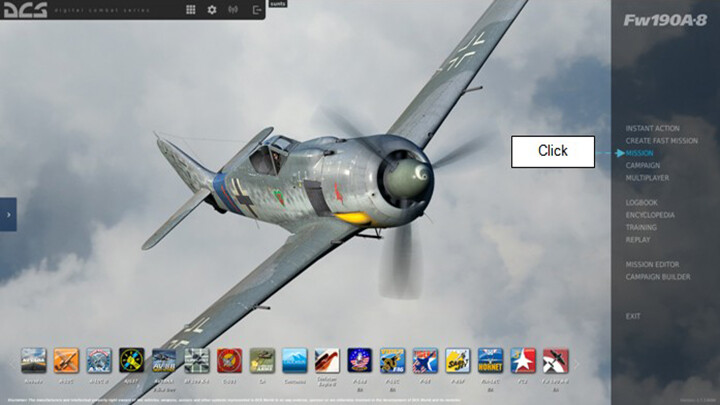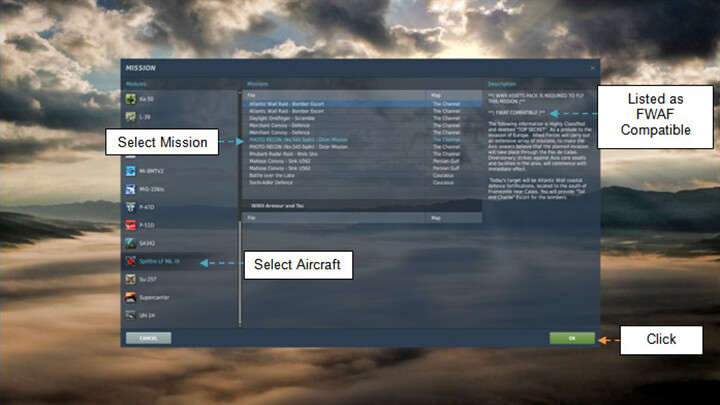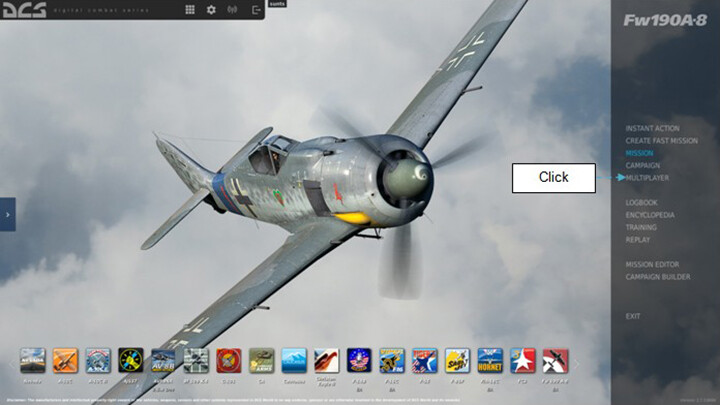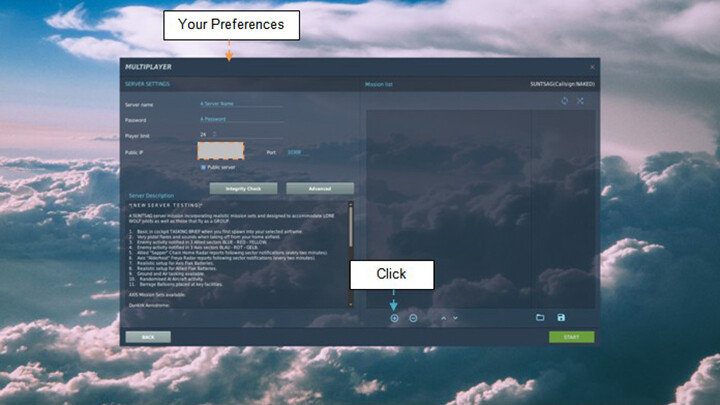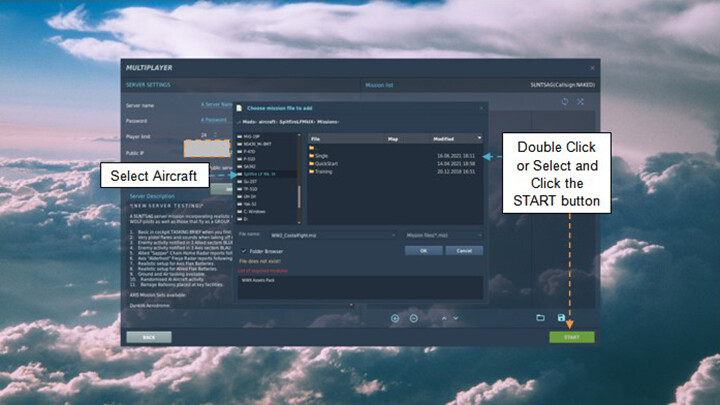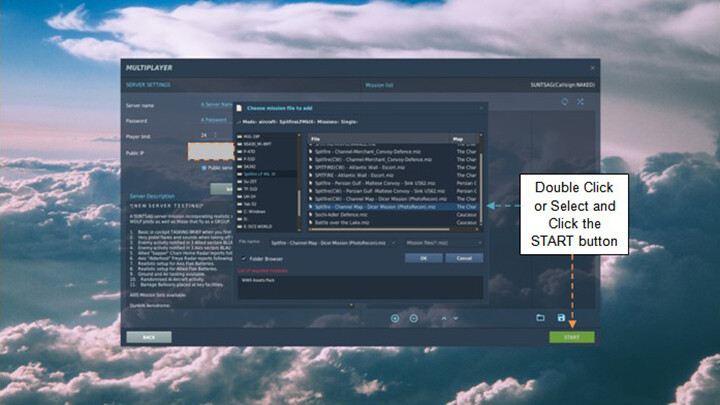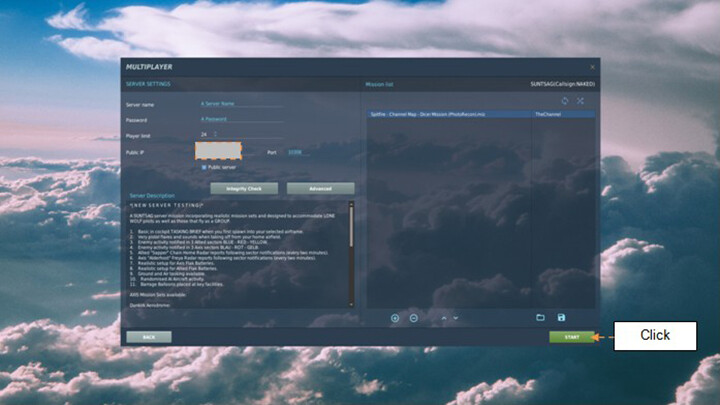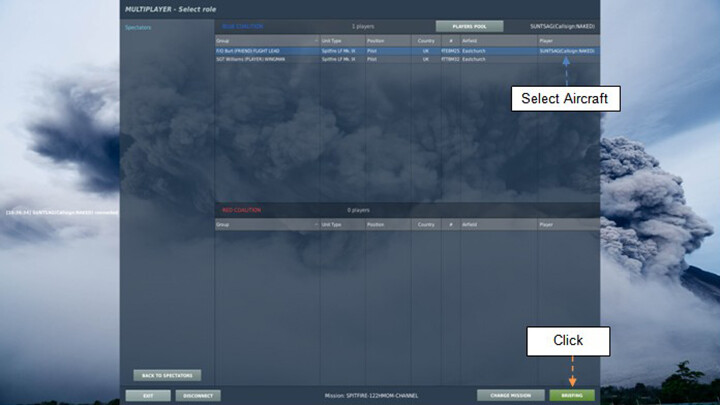from ed!
Fly With A Friend
WWII Missions - Introduction.
So what is FWAF?
The concept is centred around one mission that can be flown in either a single or multiplayer environment. The missions have been designed for use by newcomers to the DCS WWII community as well as hardened veterans.
How does it cater for newcomers and veterans?
Each mission contains a difficulty level option, which impacts the skill level of the enemy units you encounter. Depending upon your experience level, you have the option to select “EASY”, “MEDIUM” or “HARD” via the F10 communications menu. As a newcomer it provides the opportunity to return to the mission and fly it again, as your abilities improve with your chosen airframe. For the more hardened WWII simmers, selecting the medium or hardest difficulty option should provide a challenging yet rewarding experience.
Why make a mission multiplayer compatible?
For many the route to DCS online starts with friends that fly on servers regularly. Let’s not forget that for many, dipping their toe into the DCS multiplayer environment can be a daunting prospect. People do not want to look foolish in public, nor have their current basic skill level exposed. The FWAF option will allow two and in some cases a maximum of four friends to fly together, in a controlled less public environment, using a difficulty option that suits the least experienced player. In time it is envisaged that after honing their skills using FWAF missions. Individuals with the experience they have gained, will comfortably migrate to the DCS online community or decide that the multiplayer option is not for them. Another benefit of this mission type would be for the WWII VFGs (Virtual Flying Groups) to use them as a training aid or check ride scenario for newcomers to their squadron.
How do I fly a FWAF mission as a single player, is it any different?
The simple answer is no, it is not any different to loading a normal single player mission in DCS apart from the slot selection screen. If you are new to DCS here is the process:
At the main splash or menu screen select “MISSION”.
At the mission screen select your preferred aircraft and select a mission from the listing that is FWAF compatible. Finally click the green “OK” button in the bottom right hand corner.
The mission will start to load and on completion you will be presented with the briefing screen. When you have read through the brief, click the green “START” button in the bottom right hand corner.
Once the mission has loaded you will be presented with the following screen. Simply select “Single Player FLIGHT LEAD” and click the green “OK” button in the bottom right hand corner.
You will now see the following screen displaying your cockpit in the background. Now click the green “FLY” button in the bottom right hand corner and your mission will start.
In some FWAF missions you will receive a message as the mission starts, asking you if you wish to fly in single player mode. ( In more recent versions this is not the case, it is automatic ). At which point the communications menu will open automatically for you, to make your selection.
Selecting single player mode then spawns your AI wingman for the mission. Following that listen to the brief, follow the mission instructions provided and enjoy.
How do I fly a FWAF mission in multiplayer?
At the main splash or menu screen select “MULTIPLAYER”.
You will find yourself in the DCS multiplayer server screen, where you need to click the “NEW SERVER” button at the bottom.
You will be presented with the following screen which is effectively the set up for your server. On the left hand side your preferences can be set for passwords etc but we are interested in how to load the mission. So select the circular “PLUS” button highlighted in the image below:
You need to select your preferred mission by selecting your aircraft of choice and double clicking the “SINGLE” mission folder or select it by a single click and press the green “START” button.
Now you will see a drop down list of all the single player missions. Prior to trying to load a mission, check which ones are FWAF compatible and select one from the drop down list. Either double click on the mission selection or select it by a single click and press the green “START” button.
Your mission choice will now appear highlighted in the mission list box. Simply press the green “START” button and your new server will begin to load the mission.
Having provided your friend/friends with your server details, they will join you and be presented with the following “MULTIPLAYER-Select role” screen. Each of you selects an aircraft to fly by clicking on the “Player” column with your mouse. When you have both selected an aircraft, press the green “BRIEFING” button to start the mission.
The mission will load and you are both free to enjoy the mission as it unfolds.
What Type of FWAF missions are available?
There are varying mission types currently available with more in the pipeline for both Allied and Axis aircraft:
Current:
- Bomber Escort. (P-47 - P-51 - Spitfire).
- Photographic Reconnaissance. (P-51 - Spitfire).
- Historic Recreations. (Spitfire).
Planned:
- Jabo Raid. (Bf109 - Anton - Dora).
- Jabo Raid Patrol. (P-47 - P-51 - Spitfire).
- No Ball Intercept. (Bf109 - Anton - Dora). A separate MP mission will be made available.
- No Ball Escort. (P-47 - P-51 - Spitfire). A separate MP mission will be made available.
Have a good end of week,
Yours sincerely,
Eagle Dynamics Team